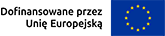When applying for support, we encourage the use of online forms, which allow the support process to be carried out remotely. Using paper forms requires their handwritten signature and delivery to the BON in person or by mail.
The procedure for submitting applications via online forms
- Fill out the online application form.
- Enter your email address registered in the USOSweb system in the form. Verify this address by entering it twice.
- The e-mail address acts as a credential for the application, so it must be registered in the USOSweb system.
- If you want to use an e-mail address different from the one registered in the USOSweb system, you must provide this address and certify it in person at the BON.
- Clicking the “Submit” button for the completed application will send an message to the email address provided (your email) with a confirmation link.
- You have 72 hours to confirm your application by opening the aforementioned link. Only then you will submit your application to the BON and receive the confirmation in a following email.
- If an email regarding an application that was filled out by someone else has arrived at your email address, ignore it.
- If the data in the application needs to be corrected or the confirmation link has expired, you can fill out the online form again.